Your Data
Manage your inputs and training data on the Community Platform
An input is the data you're providing into the Community platform. You can upload your inputs to be used for data labeling, training new models, performing searches, or making predictions.
The platform lets you upload images, videos, and texts from URLs or from a local directory.
Your inputs should fulfill the following conditions:
- 128 is the maximum number of images that can be sent at once
- Each image, audio, or text should be less than 20MB
- Each video should be less than 100MB
Upload Inputs
To upload inputs, just navigate to your individual app's page and select the Inputs option on the collapsible left sidebar. Then, click the Upload Inputs button.
The small window that pops up allows you to upload any type of input data—files from your local directory, text, or publicly accessible URL.
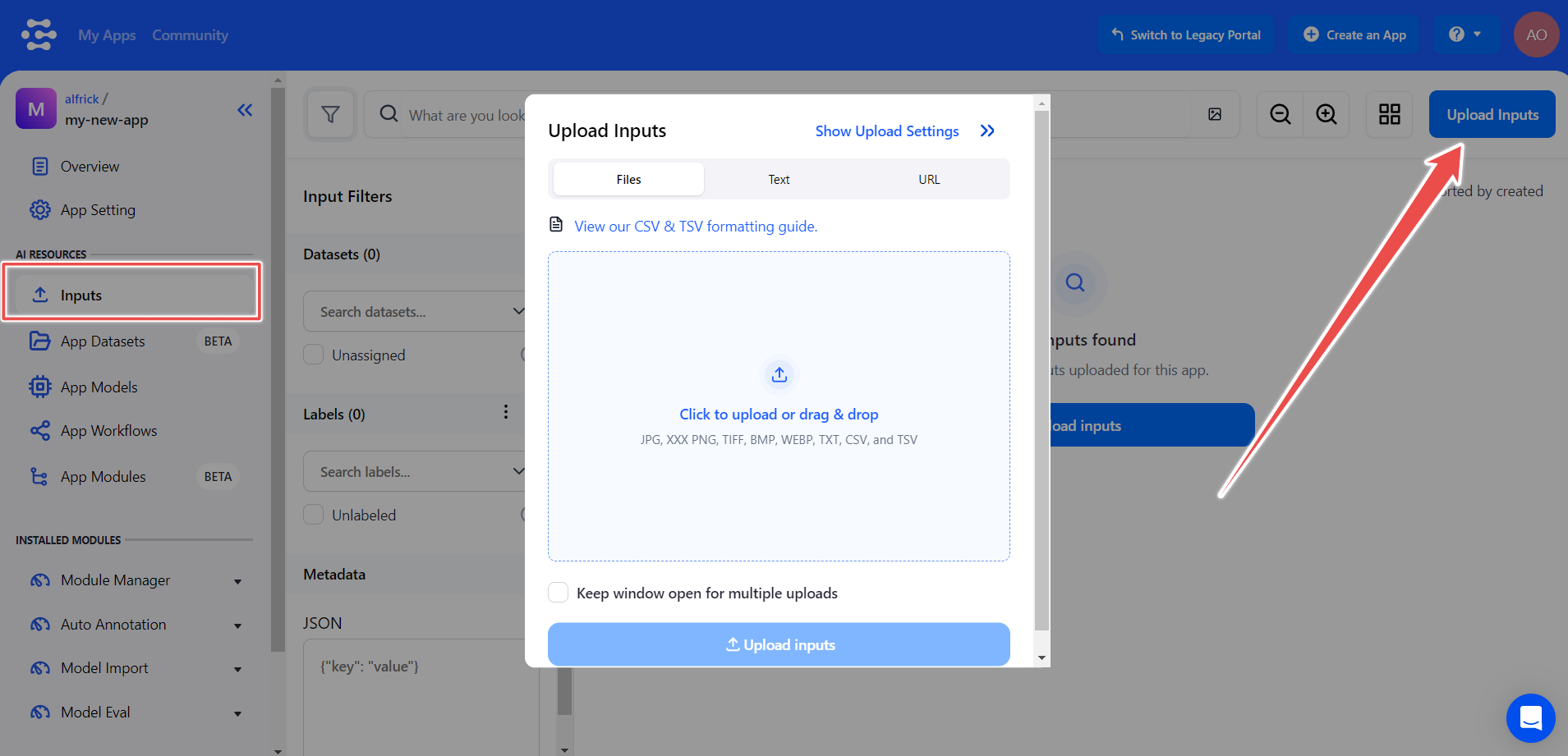
📄️ Supported Formats
Our platform supports the most common image, video, audio, and text formats
🗃️ Exploring Your Data
4 items
📄️ Collectors
Capture inputs used for making predictions in your app