Visual Detector
Learn how to train a visual detector model using Clarifai Python SDK
A Visual Detector is a computer vision component designed to identify and locate specific objects or patterns within images or video streams. You can learn more about Visual Detector here.
App Creation
The first part of model training includes the creation of an app under which the training process takes place.
Here we are creating an app with the app id as “demo_train” and the base workflow is set as “Universal”. You can change the base workflows to Empty, Universal, Language Understanding, and General according to your use case.
- Python
from clarifai.client.user import User
#replace your "user_id"
client = User(user_id="user_id")
app = client.create_app(app_id="demo_train", base_workflow="Universal")
Dataset Upload
The next step involves dataset upload. You can upload the dataset to your app so that the model accepts the data directly from the platform. The data used for training in this tutorial is available in the examples repository you have cloned.
- Python
#importing load_module_dataloader for calling the dataloader object in dataset.py in the local data folder
from clarifai.datasets.upload.utils import load_module_dataloader
# Construct the path to the dataset folder
module_path = os.path.join(os.getcwd().split('/models/model_train')[0],'datasets/upload/image_detection/voc')
# Load the dataloader module using the provided function from your module
voc_dataloader = load_module_dataloader(module_path)
# Create a Clarifai dataset with the specified dataset_id ("image_dataset")
dataset = app.create_dataset(dataset_id="train_dataset")
# Upload the dataset using the provided dataloader and get the upload status
dataset.upload_dataset(dataloader=voc_dataloader)
If you have followed the steps correctly you should receive an output that looks like this,
Output
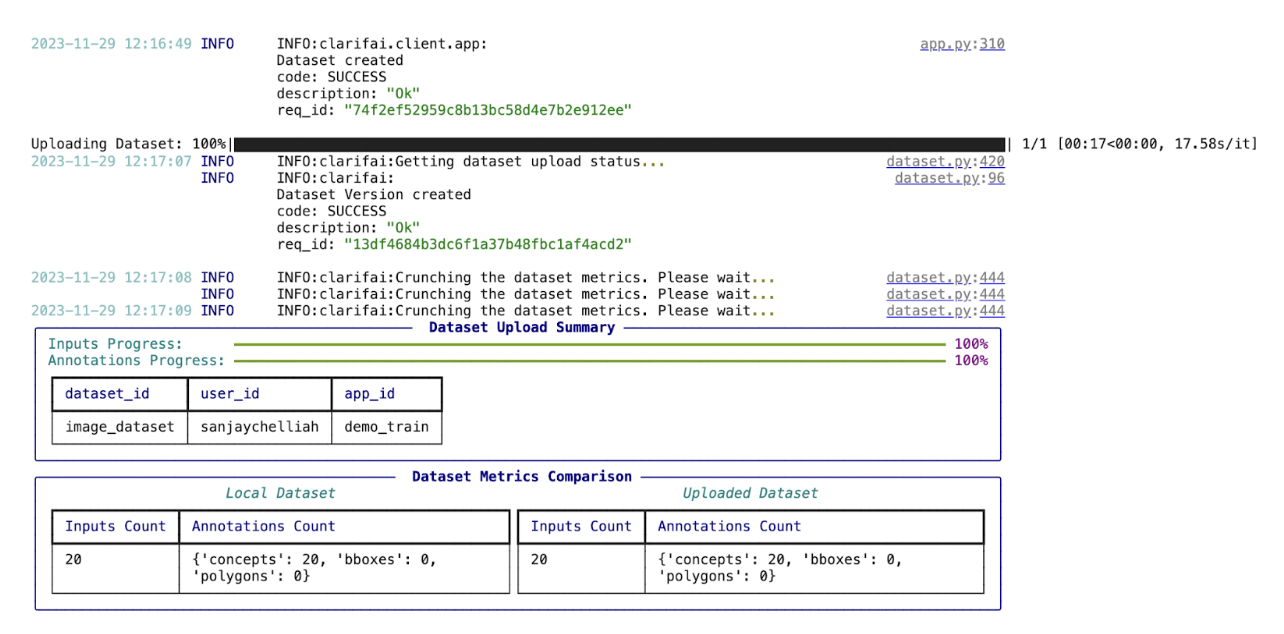
Choose The Model Type
First let's list the all available trainable model types in the platform,
- Python
print(app.list_trainable_model_types())
Output
['visual-classifier',
'visual-detector',
'visual-segmenter',
'visual-embedder',
'clusterer',
'text-classifier',
'embedding-classifier',
'text-to-text']
Click here to know more about Clarifai Model Types.
Model Creation
From the above list of model types we are going to choose visual-detector as it is similar to our use case. Now let's create a model with the above model type.
- Python
MODEL_ID = "model_detector"
MODEL_TYPE_ID = "visual-detector"
# Create a model by passing the model name and model type as parameter
model = app.create_model(model_id=MODEL_ID, model_type_id=MODEL_TYPE_ID)
Template Selection
Inside the Clarifiai platform there is a template feature. Templates give you the control to choose the specific architecture used by your neural network, as well as define a set of hyperparameters you can use to fine-tune the way your model learns. We are going to choose the 'MMDetection_SSD' template for training our model.
- Python
print(model.list_training_templates())
Output
['MMDetection_AdvancedConfig',
'MMDetection_FasterRCNN',
'MMDetection_SSD',
'MMDetection_YoloF',
'Clarifai_InceptionV2',
'Clarifai_InceptionV4',
'detection_msc10']
Setup Model Parameters
You can update the model params to your need before initiating training.
- Python
# Get the params for the selected template
model_params = model.get_params(template='MMDetection_SSD')
# list the concepts to add in the params
concepts = [concept.id for concept in app.list_concepts()]
model.update_params(dataset_id = 'train_dataset',concepts = concepts)
print(model.training_params)
Output
{'dataset_id': 'train_dataset',
'dataset_version_id': '',
'concepts': ['id-hamburger', 'id-ramen', 'id-prime_rib', 'id-beignets'],
'train_params': {'invalid_data_tolerance_percent': 5.0,
'template': 'Clarifai_ResNext',
'logreg': 1.0,
'image_size': 256.0,
'batch_size': 64.0,
'init_epochs': 25.0,
'step_epochs': 7.0,
'num_epochs': 65.0,
'per_item_lrate': 7.8125e-05,
'num_items_per_epoch': 0.0}}
Initiate Model Training
We can initiate the model training by calling the model.train() method. The Clarifai Python SDK also offers features like showing training status and saving training logs in a local file.
If the status code is 'MODEL-TRAINED', then the user can know the Model is Trained and ready to use.
- Python
import time
#Starting the training
model_version_id = model.train()
#Checking the status of training
while True:
status = model.training_status(version_id=model_version_id,training_logs=False)
if status.code == 21106: #MODEL_TRAINING_FAILED
print(status)
break
elif status.code == 21100: #MODEL_TRAINED
print(status)
break
else:
print("Current Status:",status)
print("Waiting---")
time.sleep(120)
Output
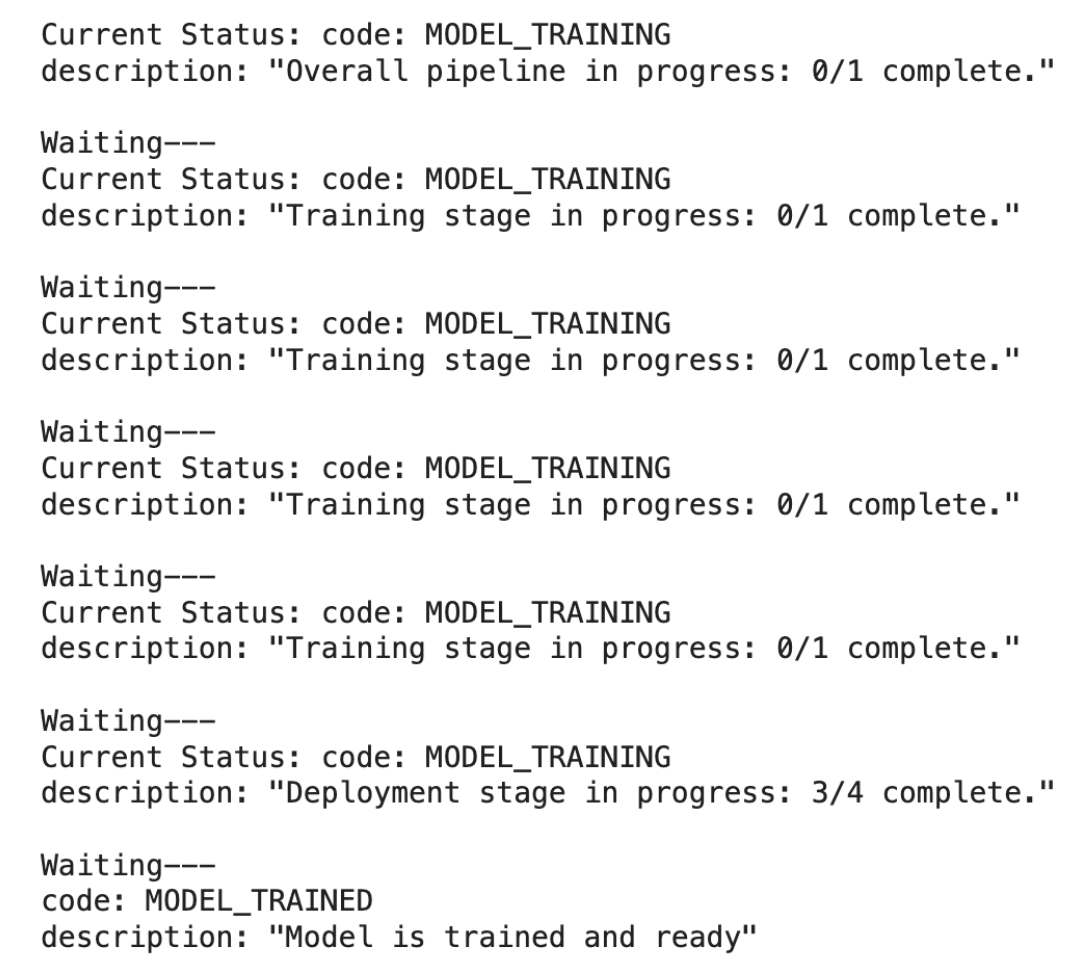
Model Prediction
Since the model is trained and ready let’s run some predictions to view the model performance,
- Python
import cv2
import matplotlib.pyplot as plt
from urllib.request import urlopen
import numpy as np
IMAGE_PATH = os.path.join(os.getcwd().split('/models')[0],'datasets/upload/image_detection/voc/images/2008_008526.jpg')
prediction_response = model.predict_by_filepath(IMAGE_PATH, input_type="image",inference_params={'detection_threshold': 0.5})
# Get the output
regions = prediction_response.outputs[0].data.regions
img = cv2.imread(IMAGE_PATH)
for region in regions:
# Accessing and rounding the bounding box values
top_row = round(region.region_info.bounding_box.top_row, 3) * img.shape[0]
left_col = round(region.region_info.bounding_box.left_col, 3)* img.shape[1]
bottom_row = round(region.region_info.bounding_box.bottom_row, 3)* img.shape[0]
right_col = round(region.region_info.bounding_box.right_col, 3)* img.shape[1]
cv2.rectangle(img, (int(left_col),int(top_row)), (int(right_col),int(bottom_row)), (36,255,12), 2)
# Get concept name
concept_name = region.data.concepts[0].name
# Display text
cv2.putText(img, concept_name, (int(left_col),int(top_row-10)), cv2.FONT_HERSHEY_SIMPLEX, 0.5, (36,255,12), 2)
plt.axis('off')
plt.imshow(img[...,::-1])
Image Output
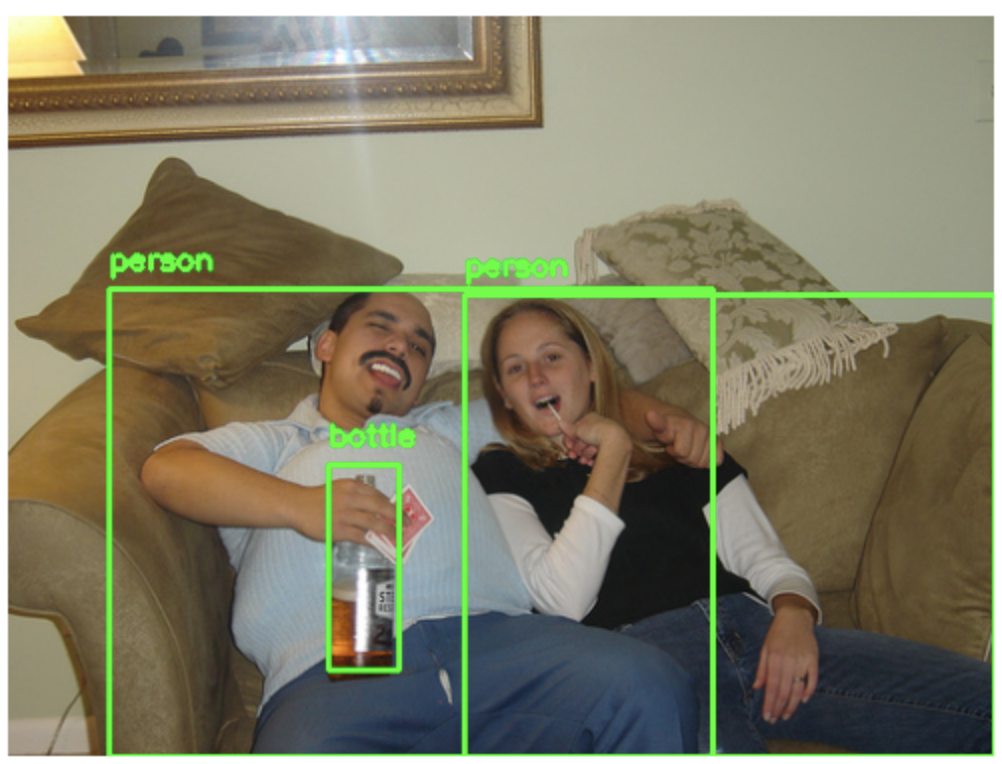
Model Evaluation
Now let's evaluate the model using train and test datasets. First let's see the evaluation metrics for training dataset,
- Python
# Evaluate the model on a specific dataset with ID 'train_dataset'
model.evaluate(dataset_id='train_dataset', eval_id='one')
# Get the evaluation result by its ID 'one'
result = model.get_eval_by_id(eval_id="one")
print(result.summary)
Output
mean_avg_precision_iou_50: 1.0
mean_avg_precision_iou_range: 0.9453125
Before evaluating with a test dataset, we have to first upload the dataset using the data loader and then perform model evaluation,
- Python
# Set the path to the module containing the data
PATH=os.path.join(os.getcwd().split('/models/model_train')[0],'datasets/upload/data/voc_test')
# Load the dataloader module from the specified path
voc_dataloader = load_module_dataloader(PATH)
# Create a new dataset object with a unique ID 'test_dataset_1'
test_dataset = app.create_dataset(dataset_id="test_dataset_1")
# Upload the dataset using the previously loaded dataloader
test_dataset.upload_dataset(dataloader=voc_dataloader)
# Evaluate the model using the uploaded dataset, with evaluation ID 'two'
model.evaluate(dataset_id='test_dataset_1', eval_id='two')
# Retrieve the evaluation result with ID 'two' for the model
result = model.get_eval_by_id("two")
# Print the summary of the evaluation result
print(result.summary)
Output
mean_avg_precision_iou_50: 1.0
mean_avg_precision_iou_range: 0.9555555582046509
Finally let's compare the results from multiple datasets using EvalResultCompare feature from Clarifai Python SDK to get a better understanding of the model's performance.
- Python
# Importing the EvalResultCompare class from the clarifai.utils.evaluation module
from clarifai.utils.evaluation import EvalResultCompare
# Creating an EvalResultCompare object with specified models and datasets
eval_result = EvalResultCompare(models=[model], datasets=[dataset, test_dataset])
# Printing a detailed summary of the evaluation result
print(eval_result.detailed_summary())
Output
( Concept Average Precision Total Labeled True Positives \
0 id-cow 1.0 2 2
0 id-horse 1.0 1 1
0 id-bottle 1.0 2 2
0 id-sofa 1.0 1 1
0 id-bird 1.0 1 1
0 id-cat 1.0 2 2
0 id-dog 1.0 1 1
0 id-person 1.0 8 8
0 id-dog 1.0 1 1
0 id-person 1.0 3 3
False Positives False Negatives Recall Precision F1 \
0 0 0 1.0 0.841 0.913634
0 0 0 1.0 0.783 0.878295
0 0 0 1.0 0.819 0.900495
0 0 0 1.0 0.769 0.869418
0 0 0 1.0 0.790 0.882682
0 0 0 1.0 0.836 0.910675
0 0 0 1.0 0.763 0.865570
0 0 0 1.0 0.940 0.969072
0 0 0 1.0 0.763 0.865570
0 0 0 1.0 0.884 0.938429
Dataset
0 train_dataset2
0 train_dataset2
0 train_dataset2
0 train_dataset2
0 train_dataset2
0 train_dataset2
0 train_dataset2
0 train_dataset2
0 test_dataset_1
0 test_dataset_1 ,
Total Concept Average Precision Total Labeled True Positives \
0 Dataset:train_dataset2 1.0 18 18
0 Dataset:test_dataset_1 1.0 4 4
False Positives False Negatives Recall Precision F1
0 0 0 1.0 1.0 1.0
0 0 0 1.0 1.0 1.0 )